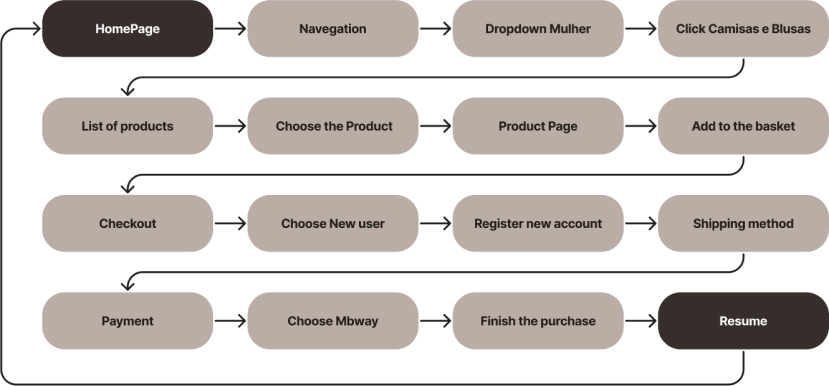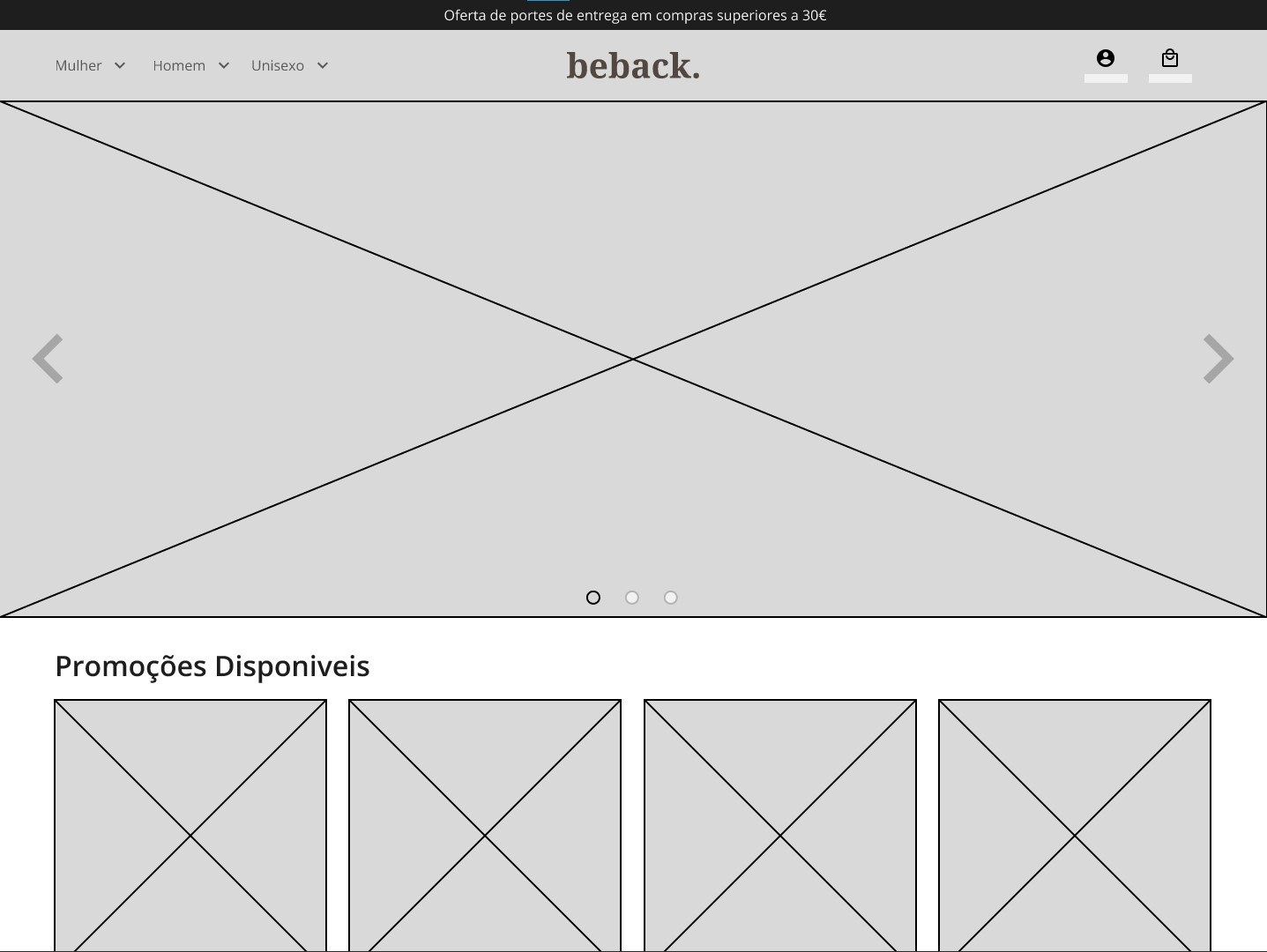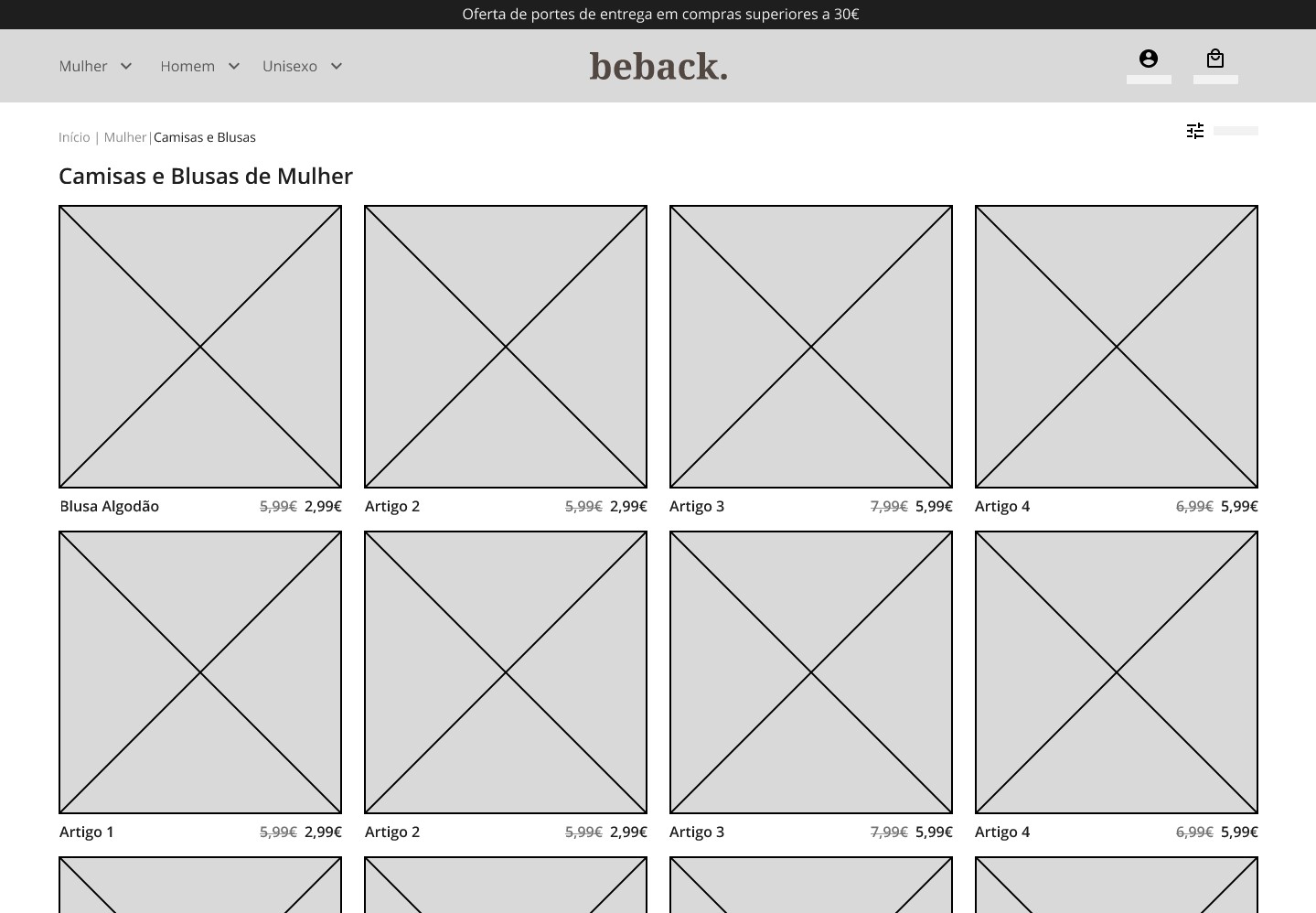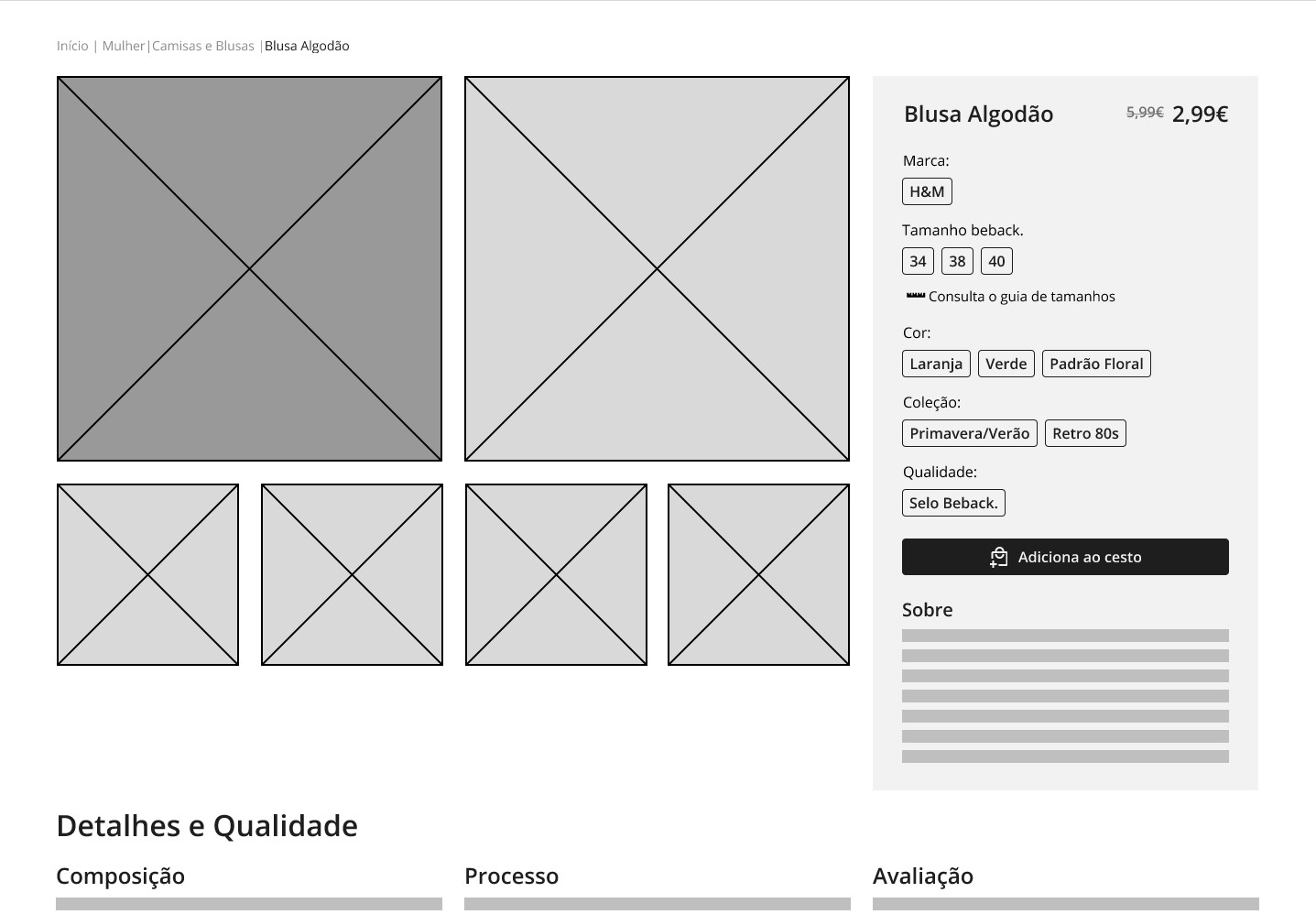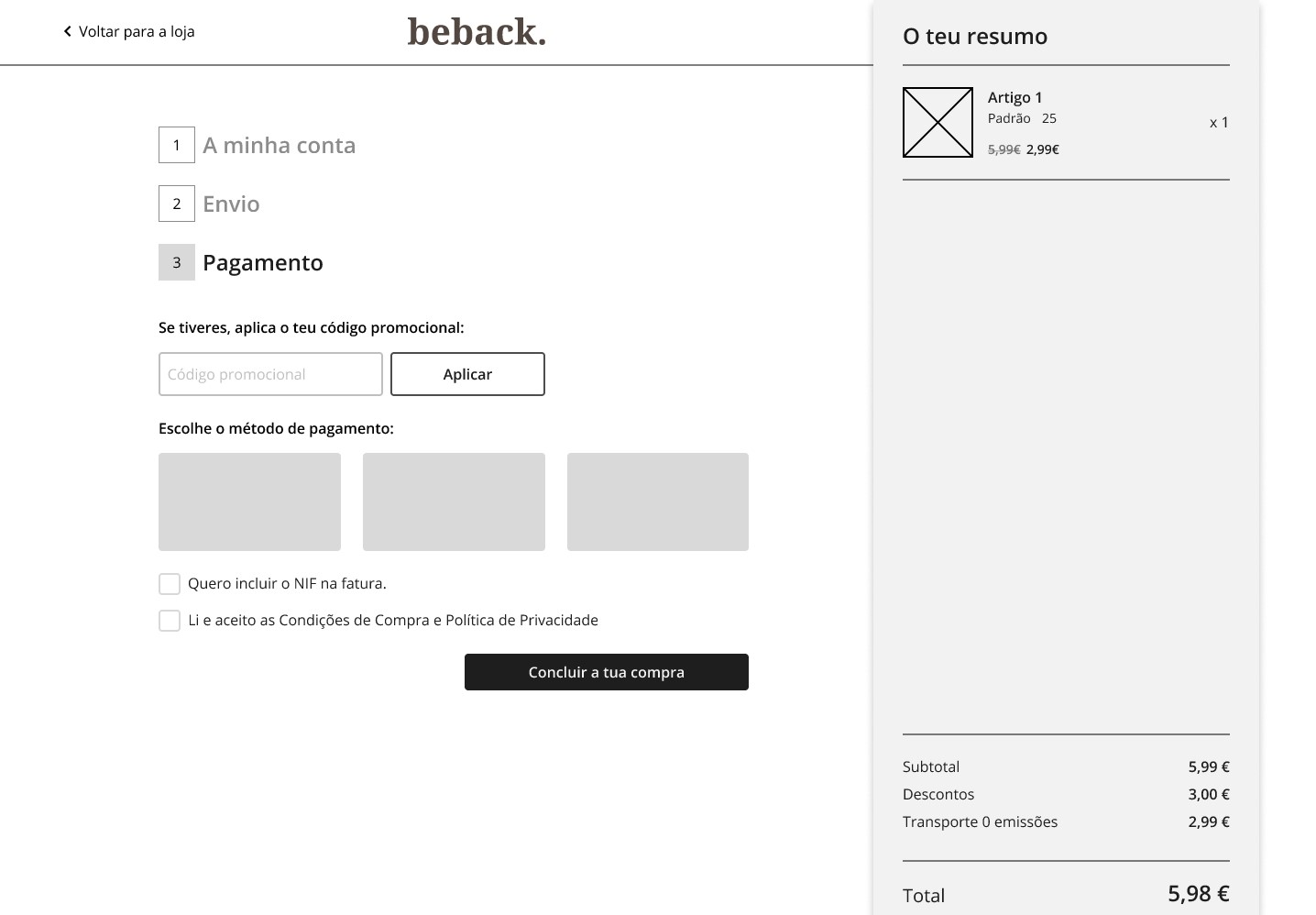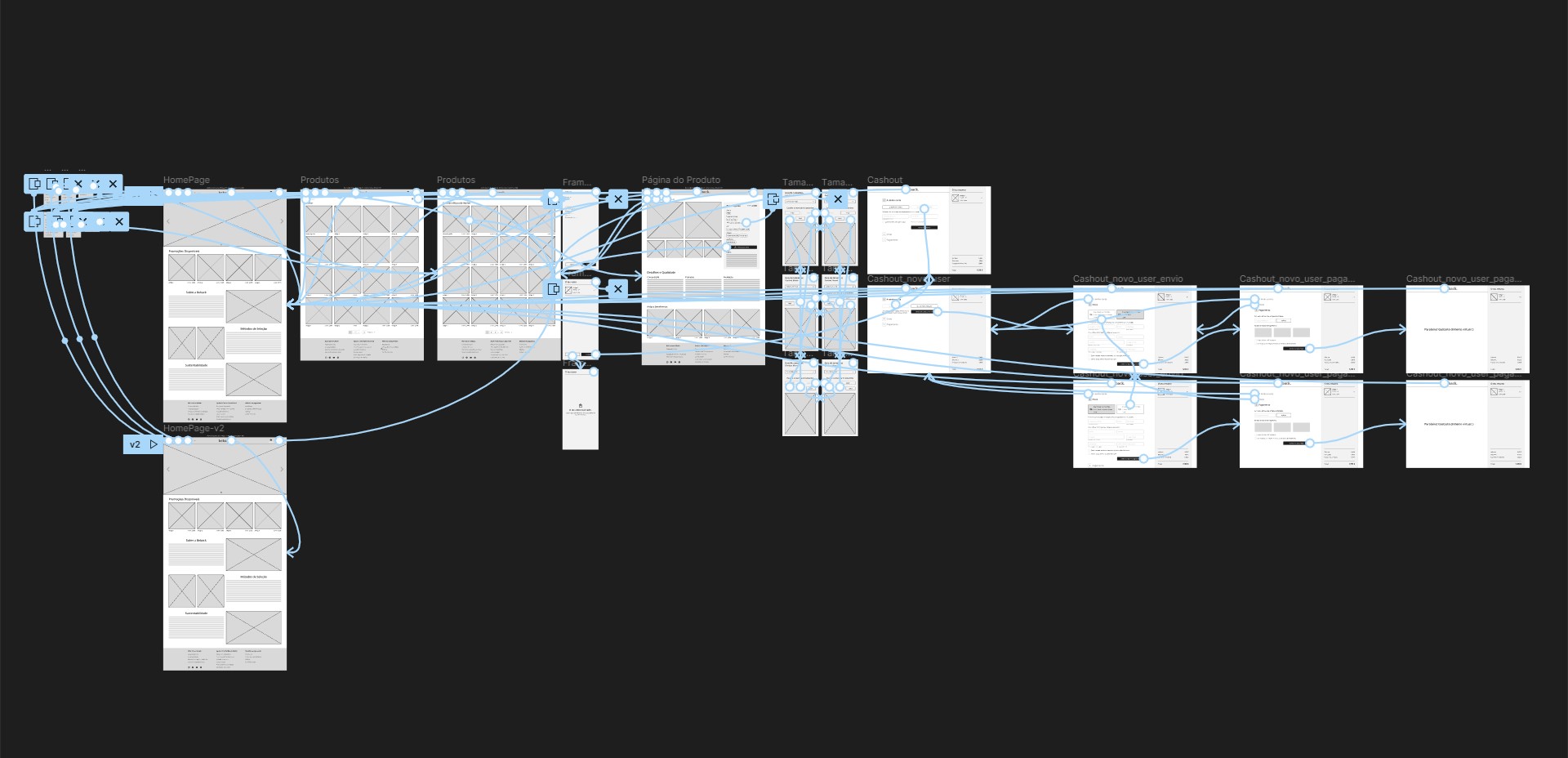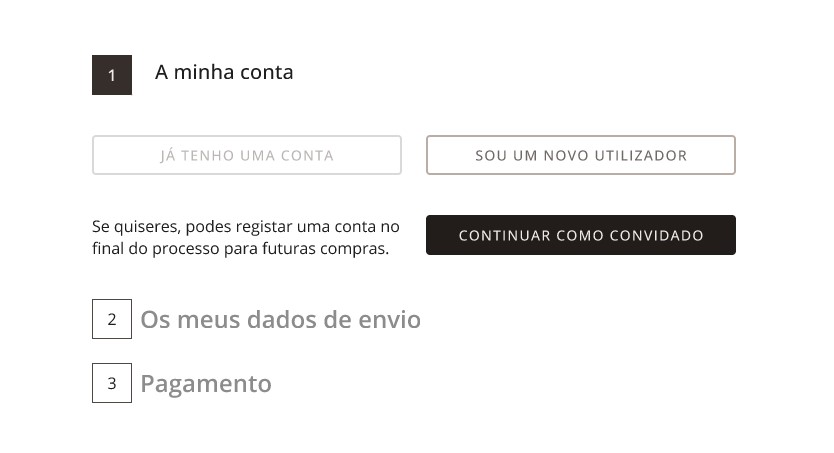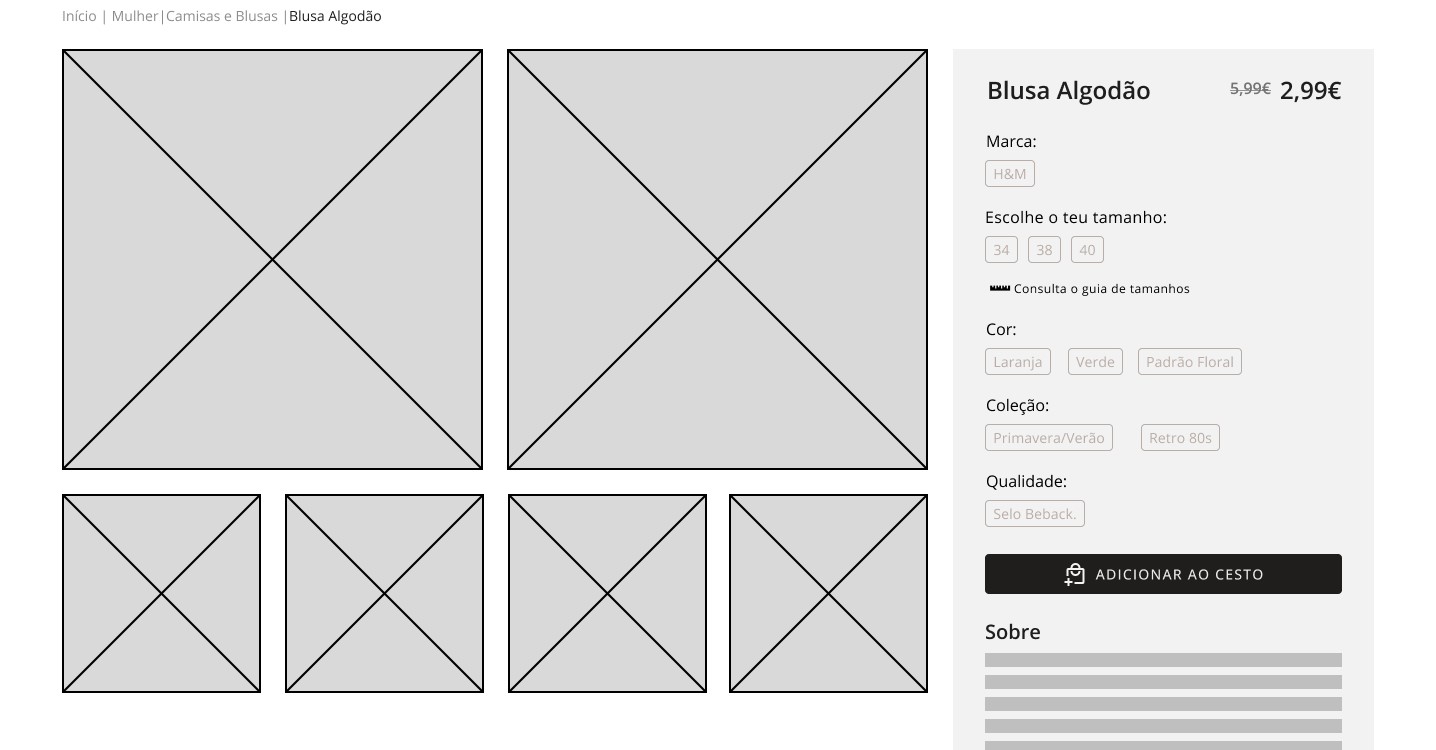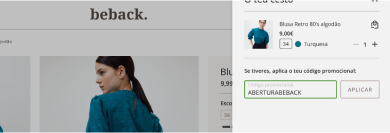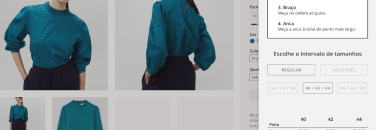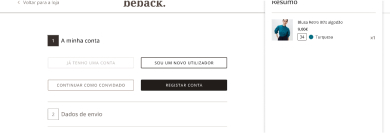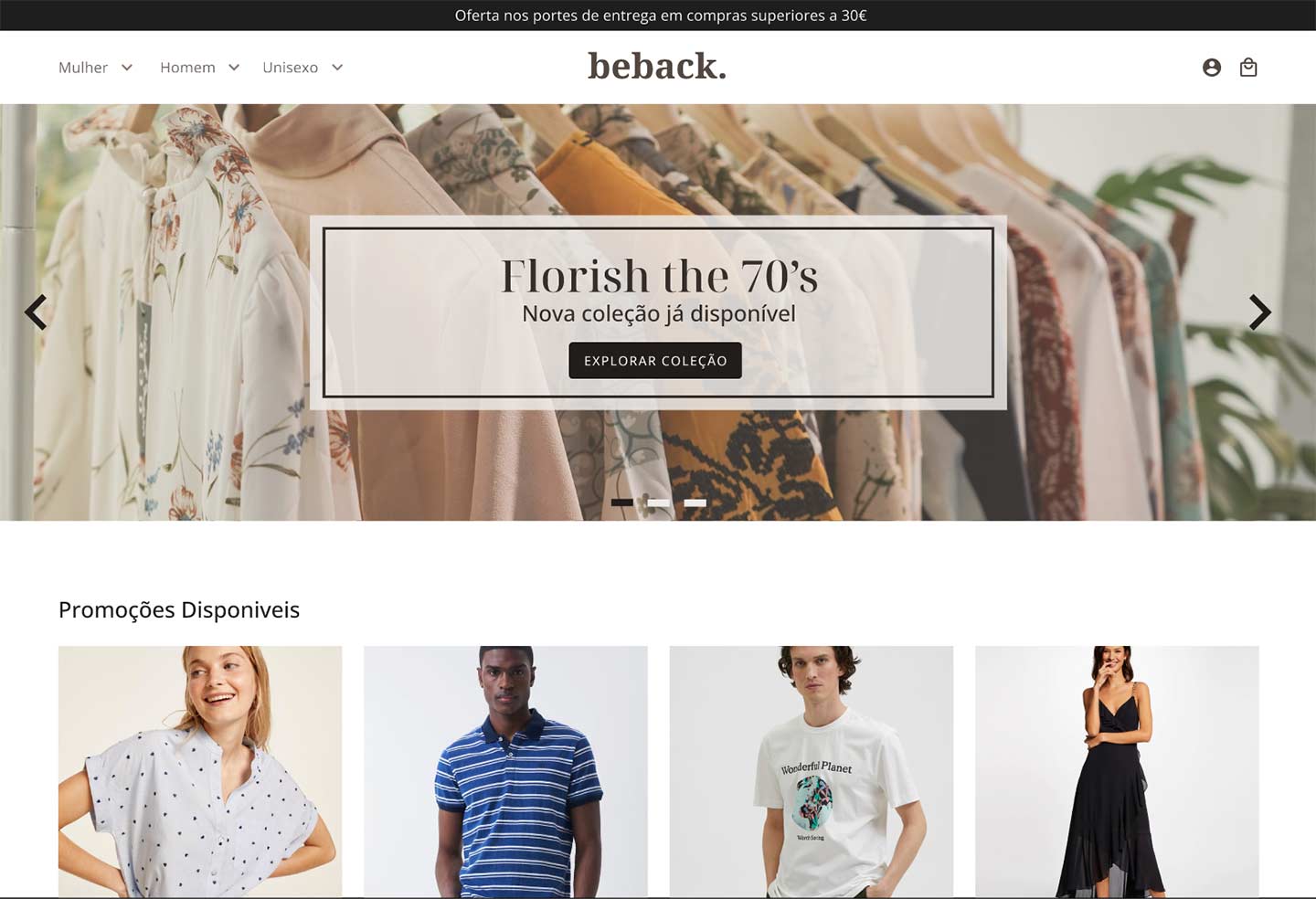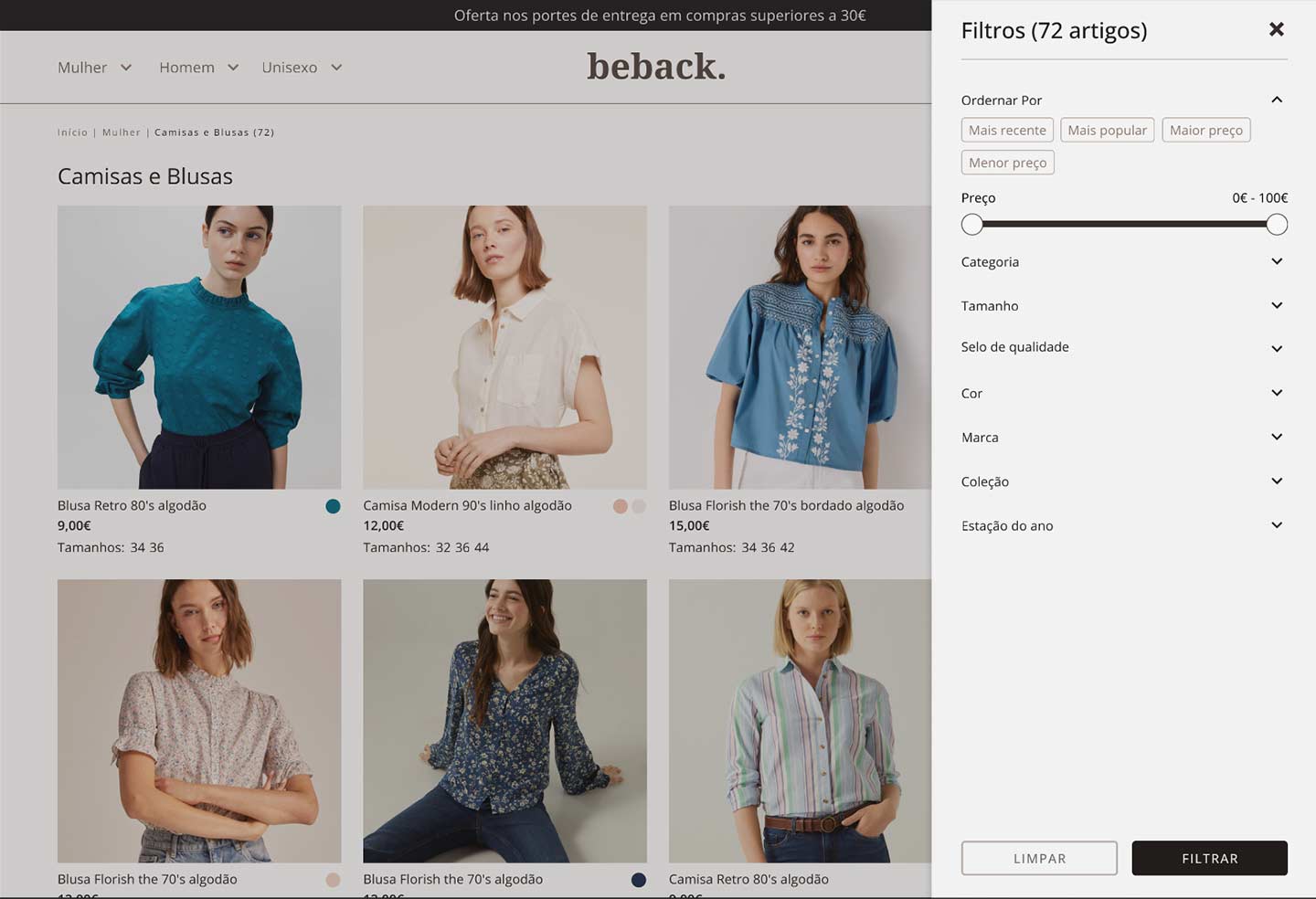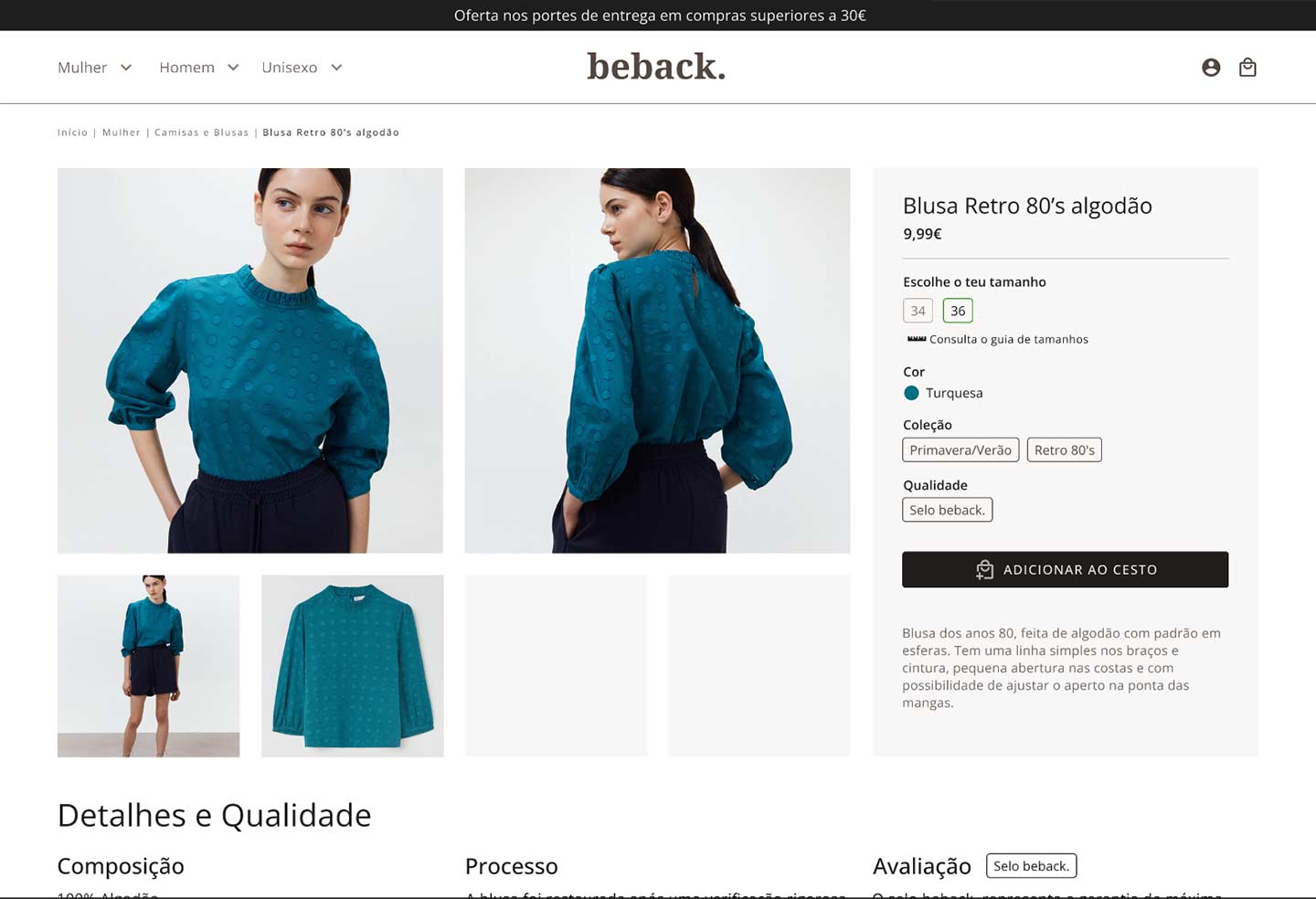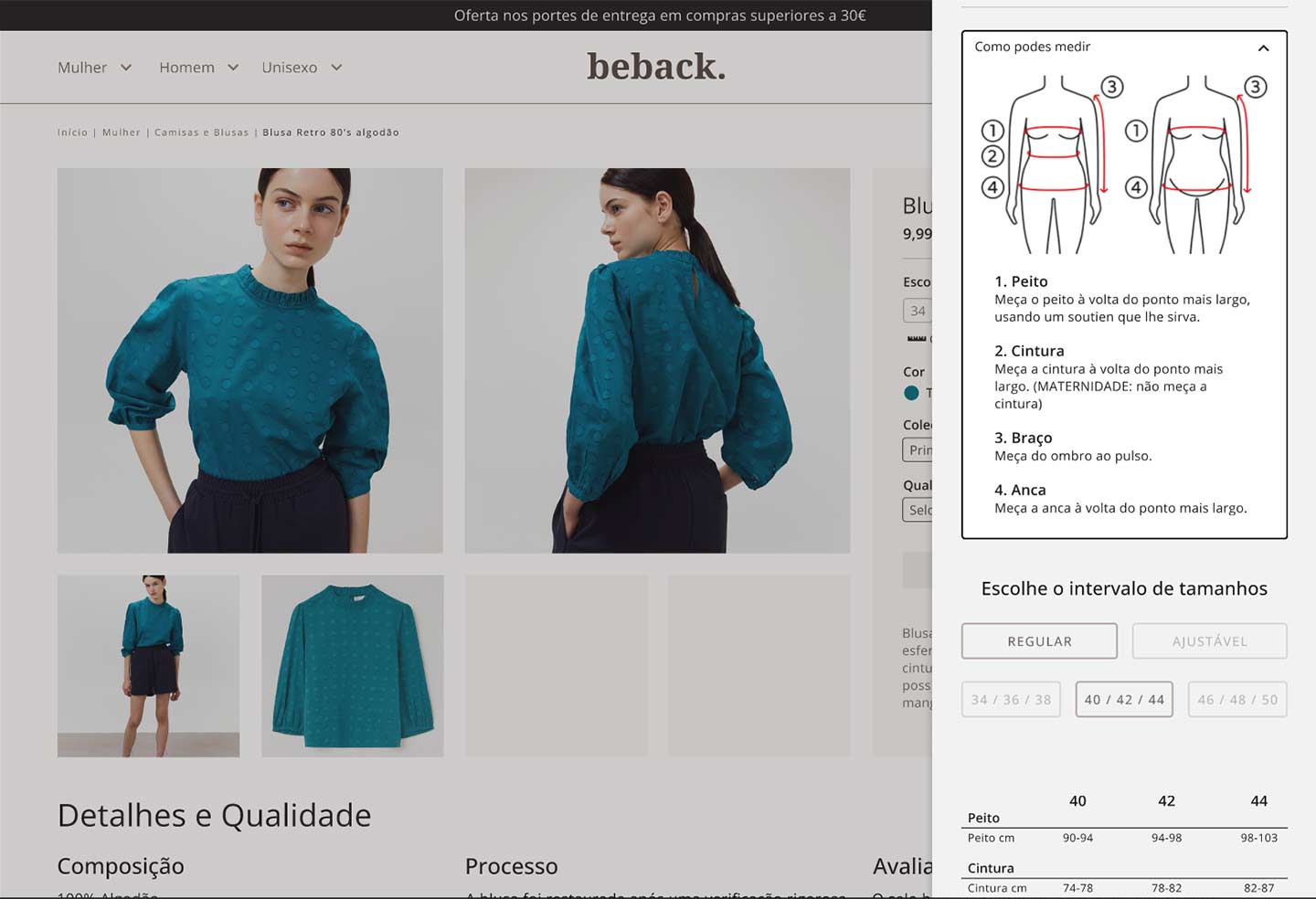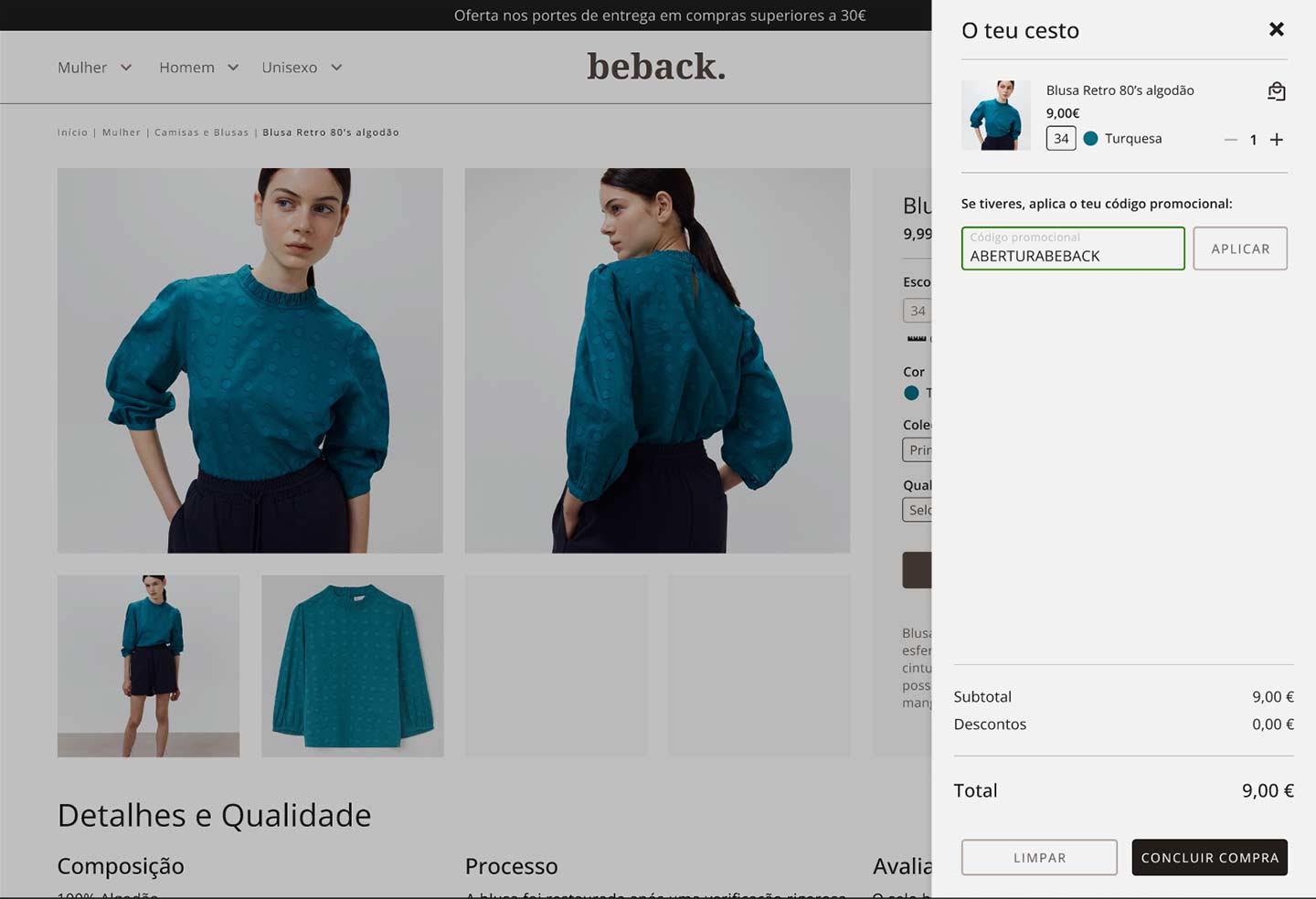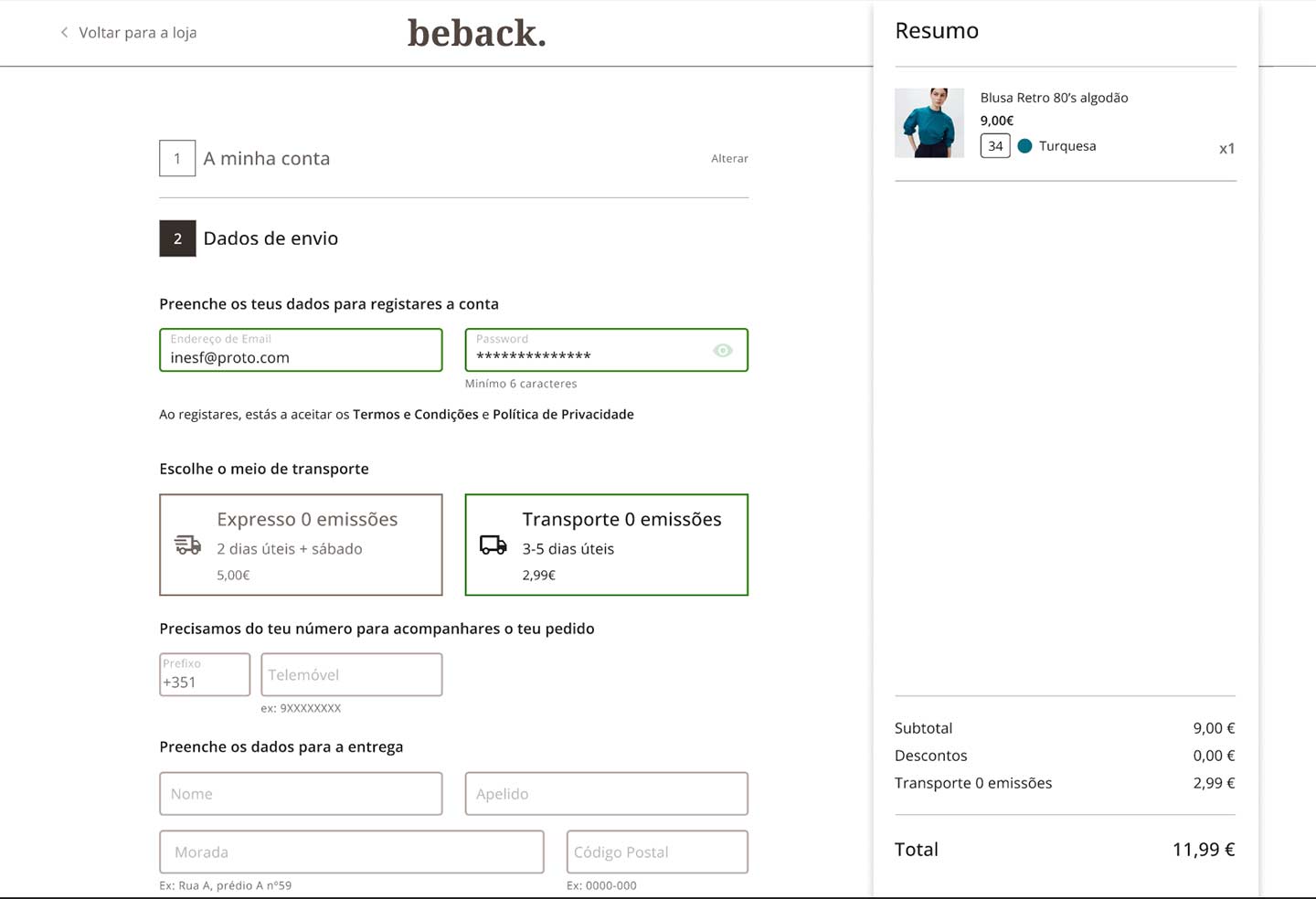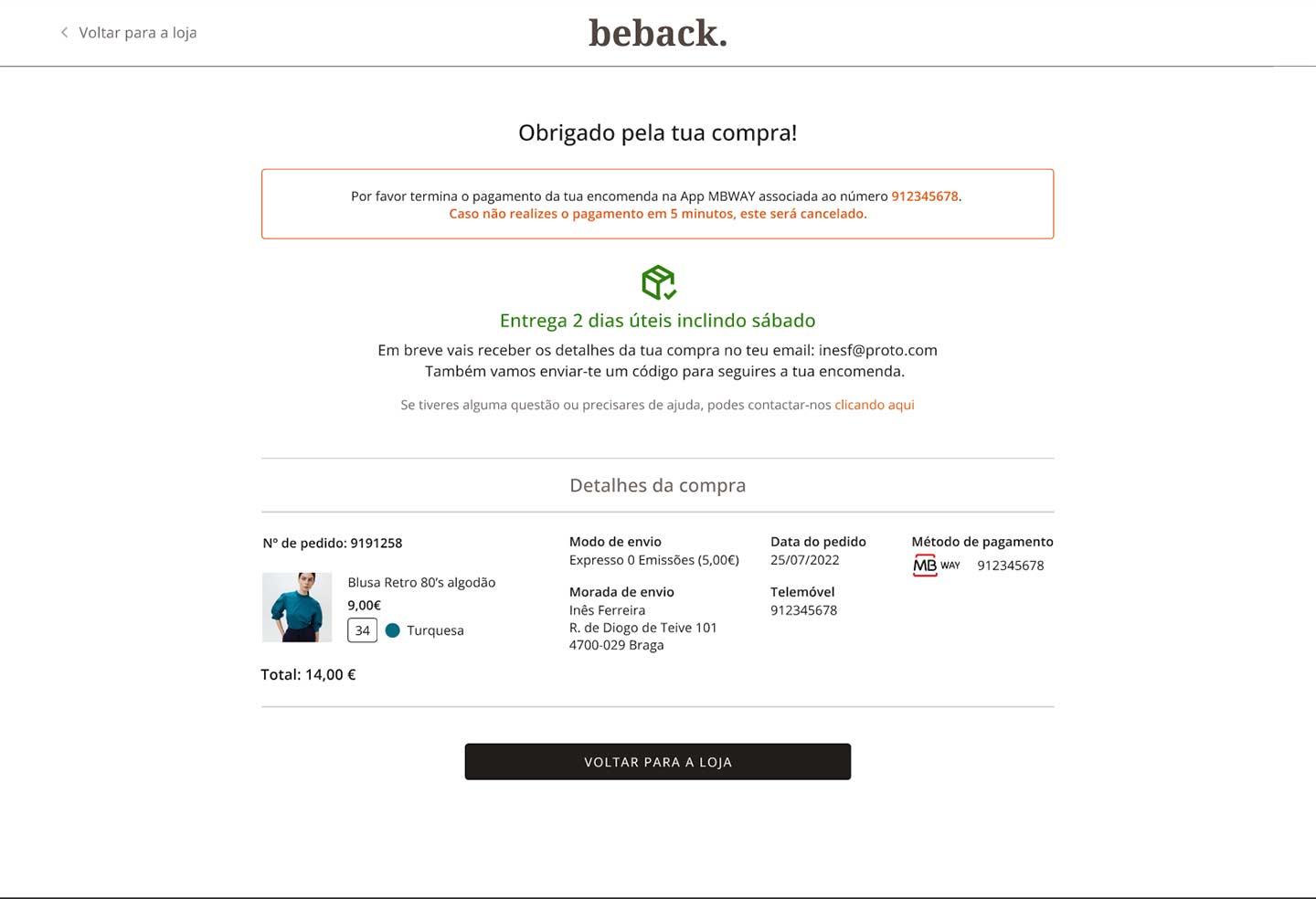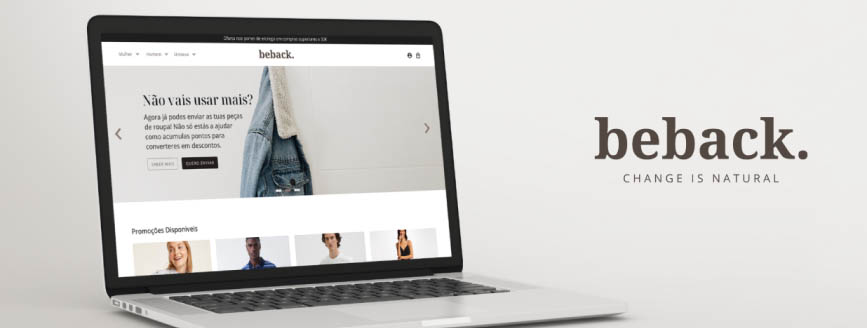
Project Details
- This is a UX/UI evaluation project, the brand and briefing was giving to me and they are fictional.
- The project duration and deadline was 1 month.
- The data collected during the Research and Testing is based on articles and real users.
Goals
- Create a website that conveys the look & feel of the brand and allows users to purchase second-hand clothes in a simple, easy and fast way.
- The user must be able to identify which size fits their measurements.
- Possibility to apply a voucher code during the checkout.
About Beback.
The brand's main objective is to promote the circular economy and thus prolong the life cycle of clothing and contribute to reducing the ecological footprint, first in Portugal and in the future Internationally.
The main selling items will be second-hand clothing and even previous unsold collections from shops or workshops, each item will have a quality control criteria before heading to the online shop.